How to Set Up a Basic Library Checkout System in Your Library

It’s a Monday morning, and the library doors just opened. Patrons eagerly flow in, ready to grab their favorite books. But instead of the usual chaos of manual logs or malfunctioning tools, you witness smooth, seamless checkouts. A barcode scanner beeps softly as each transaction is logged effortlessly, and staff are smiling, not overwhelmed. This is the power of a well-designed library checkout system—transforming frustration into flow.
This guide dives deep into the art and science of setting up a library checkout system, adding creativity, rhythm, and unique insights to a familiar topic. Whether you’re a library administrator modernizing an outdated process or an IT professional setting up a system from scratch, this walkthrough will provide clarity, practical steps, and a touch of inspiration.
What is a Library Checkout System?
A library checkout system is the engine that powers your library’s lending services. Gone are the days of manually scribbled records or delayed returns. This system uses technology to handle loans, returns, and inventory management with precision and speed.
Why Modernize?
Imagine saving hundreds of staff hours every month while improving patron satisfaction. With a library checkout system, that dream becomes a reality. You can:
- Reduce checkout errors by automating tasks.
- Streamline inventory tracking with advanced tools.
- Empower patrons through self-service kiosks and user-friendly interfaces.
How to Set Up Your Library Checkout System: A Step-by-Step Guide
Step 1: Assess Your Library’s Needs
Libraries are like fingerprints—no two are the same. Start by asking yourself:
- What does your collection look like? Are you managing books, DVDs, or digital materials?
- Who are your patrons? High school students, researchers, or casual readers?
- What’s your budget? Are you planning for the basics, or do you want bells and whistles like RFID tags?
- How accessible is your system? Can patrons with disabilities use it effortlessly?
Actionable Insight: Picture a day in the life of your library. What processes feel slow, outdated, or frustrating? Let this vision guide your priorities.
Step 2: Choosing the Right Tools and Software
Think of your library checkout system as a toolkit, each part playing a role in streamlining operations.
Core Components:
- Barcode Scanners: These workhorses are essential for quick, error-free transactions. Choose models with durability and speed.
- Library Management Software: This is your system’s brain. Look for features like metadata support, automated notifications, and integration capabilities.
- Self-Service Kiosks: Great for libraries with high traffic, giving patrons independence while reducing staff workload.
Optional Add-ons:
- RFID Systems: These allow for bulk checkouts, faster inventory audits, and enhanced security. Ideal for libraries managing large collections.
Pro Tip: When selecting software, request a demo and involve your staff in the evaluation. Their input ensures the system is practical for daily use.
Step 3: Deep Dive into Software Configuration
Here’s where the magic happens. Configuring your library checkout system properly ensures smooth operations from day one.
Handling Different Material Types
- Books and Journals: Include metadata like ISBN, author, and publisher.
- Multimedia (DVDs, CDs): Use dedicated fields for runtime, format, and region codes.
- Digital Resources: Add links to online platforms or access credentials.
Importing Data from Previous Systems
- Export your existing data in CSV or XML formats.
- Use data-cleaning tools to remove duplicates and standardize fields.
- Validate that no critical metadata is missing before import.
- Test a small batch to confirm the process works before migrating the full database.
Customizing User Settings
- Create loan rules based on material type (e.g., two weeks for books, one week for DVDs).
- Implement fines or warnings for overdue items, with flexible options for special patrons.
- Develop user profiles (students, faculty, community members) with unique permissions.
Step 4: Integrating with Institutional Systems
A robust library checkout system doesn’t operate in isolation—it harmonizes with other platforms.
- Student Information Systems (SIS): Automatically sync library accounts with student enrollment.
- Financial Platforms: Streamline overdue fine payments by integrating with billing systems.
- Authentication Systems: Simplify access with single sign-on (SSO), reducing login friction.
Actionable Tip: Work with your IT team to ensure data security during integrations, especially when handling personal information.
Step 5: RFID Technology Uncovered
RFID is often seen as the future of library automation, but is it the right choice for your library? Let’s break it down.
Advantages:
- Speed: Patrons can check out multiple items in a single scan.
- Efficiency: Staff can conduct inventory checks in minutes instead of hours.
- Security: RFID gates at exits help deter theft.
Challenges:
- Cost: The upfront investment is significant, though savings in staff time and operational efficiency often offset this.
- Tagging: Retrofitting an entire collection requires time and effort.
Types of RFID Tags:
- Passive Tags: Affordable and widely used.
- Active Tags: More expensive but offer greater range and capabilities.
Bottom Line: RFID is an excellent option for libraries with large collections and high patron traffic.
Step 6: Training and Testing
- Training Sessions: Host workshops for staff, covering hardware use and troubleshooting.
- System Testing: Simulate peak usage scenarios to identify bottlenecks.
- Feedback: Collect insights from staff and patrons during the testing phase.
Step 7: Troubleshooting with Confidence
When something goes wrong, don’t panic—solve. Here’s how:
1. Connectivity Issues
- Check the router or switch for errors.
- Run a speed test to ensure bandwidth is adequate.
- Keep a mobile hotspot as a backup.
2. Barcode Scanning Errors
- Clean the scanner lens with a microfiber cloth.
- Replace barcode labels that are faded or damaged.
- Test with multiple items to rule out individual errors.
3. Software Hiccups
- Restart the system and check for pending updates.
- Consult the error log for specific issues.
- Contact technical support with a clear explanation of the problem.
Common Error Messages:
- “Item Not Found”: Check if the item was properly entered during setup.
- “System Overload”: Consider upgrading server capacity or balancing network traffic.
Step 8: Accessibility Considerations
Inclusivity is a cornerstone of modern libraries. Ensure your library checkout system accommodates all patrons:
1. For Visual Impairments:
- Enable screen readers and use high-contrast displays.
2. For Motor Impairments:
- Offer kiosks with adjustable heights and speech-controlled features.
3. For Auditory Impairments:
- Use visual notifications alongside auditory ones.
Conclusion: Unlocking the Potential of Your Library Checkout System
A thoughtfully implemented library checkout system is a game-changer. It simplifies operations, enhances user satisfaction, and sets your library up for long-term success. By starting with clear goals, selecting the right tools, and fine-tuning the system, you’re building a future-ready library.
Ready to create a library that patrons rave about? Dive in, experiment, and watch your library transform into a hub of efficiency and accessibility.
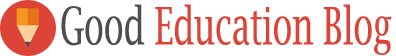


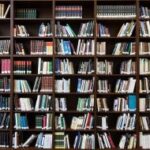







Leave a Reply